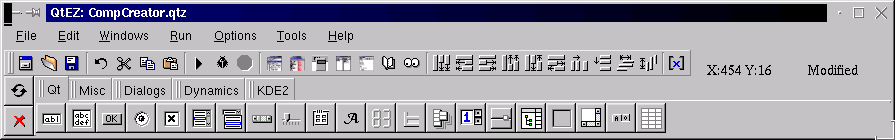
The toolbar (from the menubar click windows | toolbar) will drop components onto the top most top level component. There are not all Qt widgets available, yet. Work will be put into implimenting more in the near future. There are now images on the ToolBar, this is so I can fit more onto it - you'll find there are popup's describing what each image represents. To use the new toolbar you will need to either: double click on an image, this will pop an image onto the current parent in a default location, or you can push a button so it's in and then draw a square on the parent you want it to go on, and the new component will take on those dementions.
The images on the toolbar were created & donated by Ionut Borcoman.
You can align children components to a snap-to by changing the snap-to attribute in the attribute table of one of the top level components. Each component is unique and will display a facsimile of the widget inside the component (with the exception of certain ones which display just a graphical representation of a widget that will not later be seen in the finished program).
All components have a name attribute on the attribute dialog, and it is designed so that this name will be unique to each and every component in a project, however if you choose a name that already exists, then a dialog will popup asking if you wish to make this name an array, if you chose yes then this and all elements with that same name will fall into an array, in order of creation. Each item remains a pointer though, just falls under the same name with it's indicated index in its name.
Components can be dynamically included now. To do this you need to create a file in your QtEZ temp directory (~/QtEZ/) called .QtEZLd in this file you will list each component you are adding one per line in the syntax:
string;/path/to/file.qtl
string being what you wish it to be titled on the toolbar, and the path is the place where the shared component library can be found. More technical issues on creating components will be completed at some point - if this is of great interest to you, then please contact the author he would love to have some input as what to create and/or help completing the task of making this a full development environment. There are currently two dynamic components being distributed with QtEZ, both of which deal with sockets. There is a wizard coming along for easily creation of components.
Any component can be another component's parent. This allows you to move just the parent component all it's children will have geometry in releation to the parents, allowing easy manipulation of sets of widgets.
Finally, it is in the FAQ section if you are interested in creating your own components to go into the QtEZ environment.