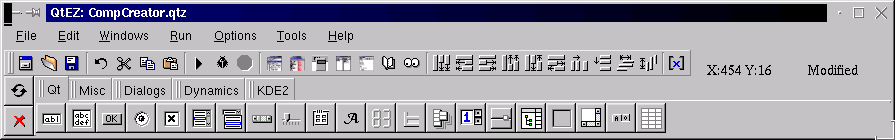
File allows you access to projects as well as gives you the capabilities to dump source code as described in the components section.
Edit contains copy, cut, and paste options which will do their actions on the selected widget making it easy to move a widget from one parent to another.
Windows brings the editors together. To bring one to visiblity click on it's place on the window's drop down. You can click again to hide the widget. You can keep them all open at once. However the toolbar is a dialog that stays on top of all other dialogs, so it may be in the way without being hidden when done with the general layout of your program.
Run menu is very self explanitory, more will be added to make it more more complicated in the future. :)
Finally the Help menu I have intentions on coming up with some brilliant way to integrate the troll's excellent documentation into some sort of hypertext help that is integrated into the editors so it's very simple to get assistance with any aspect. The about screen is a little nicer then previous version, and speaks for itself ( including giving my email address, if you need to contact me).
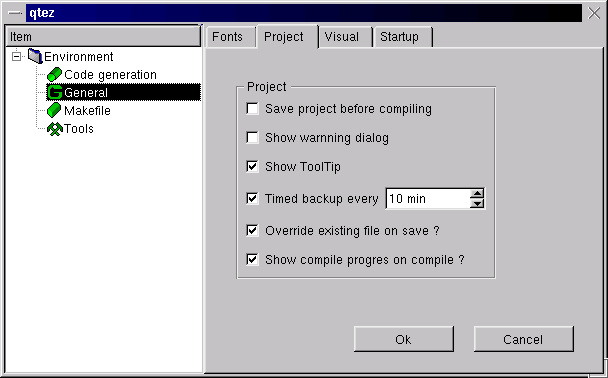
There is a configuration window under windows, this is to offer you alternatives to my default settings of paths that will eventually go into the Makefile, it may not be neccesary to ever use this window, unless you have some different paths.